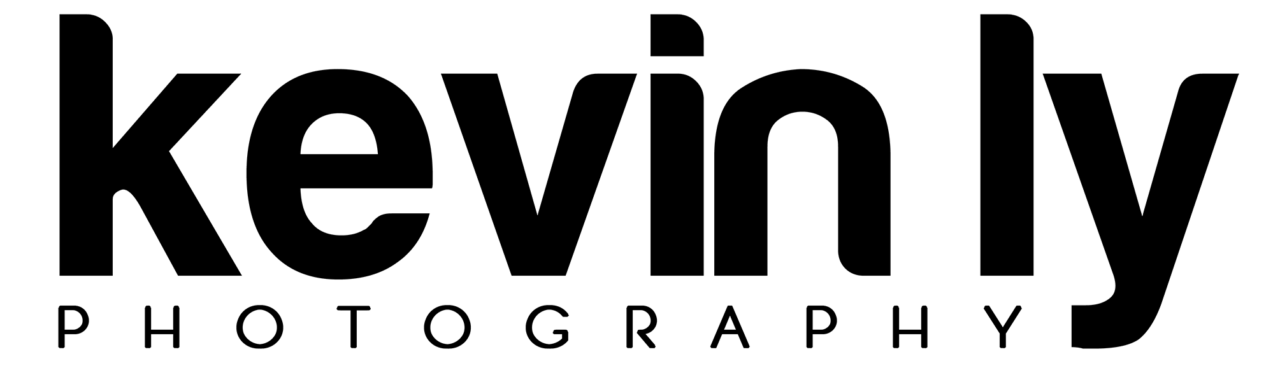Shooting in the night time. A beginner photographer’s worst nightmare. Shaky, blurry, really dark or really bright blobs of black or white.
Let’s run through some night time basics. If you have a tripod, use if. If you don’t, turn on your image stabilization and spend some time saving up for a tripod. If you’re using a point and shoot, even a cheap dollar store 2-3 inch tripod will help you. If you’re on DSLR, you may be able to get away with sitting your camera on a ledge (carefully) or table. Do your best to reduce shake. This is pretty standard procedure across any night time scenario. Just note that the key word from this paragraph was do your best…don’t worry if it’s not ideal or perfect, we’re just trying to minimize the motion blur that normally accompanies low light situations.
For DSLR shooters, I would use the A mode and set it to as wide an aperture as possible (lowest value). This maximizes light coming into the camera. Also zoom out. Most zoom lenses have smaller maximum apertures as you zoom in. Notice your zoom lens says f/3.5-5.5 for a 18-55mm zoom lens. This means the largest aperture you can get at 55mm would be f/5.5 rather than the 3.5 at 18mm. This can make a big difference. Also don’t forget to turn your ISO up to 1600 if it isn’t already. I wouldn’t go past 1600 as the noise usually becomes a lot more evident. There are obviously exceptions which I’ll point out later on but this is a good starting point. Feel free to test and tune it to your taste.
Portraits
If you want to take pictures of people, you can rely on some flash to save you. When you use the flash, your shutter speeds can be much quicker and that minimizes the potential for shake. The flash freezes the action. You may notice that sometimes, you can get an image taken with flash that is quite good on the people or objects up close but the background lighting shows some crazy movement and crazy looking lines. That’s sometimes a good interesting look but when you’re trying to take a picture of a skyline, it’s pretty useless. That’s where the “trying your best” to stay still comes in. If you have no flash available for some reason, try standing under a street light or similar light source (you could also stand facing a restaurant or well light building). Then do the same to try to brace the camera against a wall to minimize shake.
For DSLR shooters, you could probably get away with lowering your ISO as the flash can compensate for this lack of light sensitivity.
Nightscapes…or night time landscapes
Let’s just talk about skylines as this is a pretty standard night time subject. Buildings don’t move and if you’re on a tripod or have something to rest your camera on, you’re going to want to try some long exposure settings. What is long exposure? you’re basically letting your camera sensor see things over a longer period of time so you’ll get the streaks of light of cars moving by or planes moving across the sky. They’ll come across as streaks in the final image which helps to convey some movement in a photo.
To start, make sure your camera is absolutely as stable and sturdy as possible. Because you are assuming there will be no shake, you can and should turn off vibration control or image stabilization. Sounds crazy, I know, but if you leave it on, your camera may actually INTRODUCE shake to compensate for what it assumes will be movement and we don’t want that. Also, turn your self timer on. No, we’re not taking selfies. We just don’t want our fingers to cause shake when we press the shutter button. A 2 second timer would be fine but if your minimum is 5 or 10 seconds, that’s fine too.
Now to get to the settings. Because this is a landscape, you want as much depth of field as possible aka, no blurry backgrounds. In Aperture priority or A mode, turn it to f/22. Your ISO can be turned down to 100 but I tend to leave mine at 400 or 800 because sometimes there’s not enough light to make a good shot. That brings me to my next point. Every DSLR has a light meter. That’s the -3, -2, -1, 0 , 1, 2, 3 you see in your viewfinder or on your screen. Most people have no idea what that’s there for or what it actually tells you but now you’re going to learn. It’s meant to be used for exposure compensation (notice how you can adjust it so the tick mark moves away from the 0 in either direction. The 0 is what the camera thinks you need in terms of getting a properly lit image, while +1 would mean you are 1 stop above and therefore overexposed and -1 would mean 1 stop underexposed. Don’t worry too much about the meaning of stops for now. Now it also tells you the resulting exposure of the image at your current settings. Let me explain some more…If you adjust your A to f/22 and your ISO is at 100. There is a good chance your camera will adjust your shutter speed to 30 seconds and then start blinking. This means 30 seconds is not enough time to create a good exposure. You will also notice that your exposure compensation/light meter has a tick mark that is no longer at the 0 marker. It may be much lower, either at -3 or -2 and so on. This means you won’t be getting enough light even at ISO 100. To fix this, increase your ISO.
Now ideally, you should be able to capture a decent image with some nice blur in the moving clouds while maintaining some sharp lines on buildings with nice reflections. Remember if you have trouble with your focusing at night, turn it to manual and just set things to infinity. The f/22 setting should eliminate any noticeable focusing issues since mostly everything will be in focus anyway.